Select the product
Select the product you need on the domestic e-commerce website in China, and then Paste the purchase link to the RabbitBuy platform
Or enter the desired product name in the RabbitBuy platform search box and select the product from the recommended Taobao, JD.com, etc.
Supports purchasing from major Chinese e-commerce platforms such as Taobao, JD.com, Tmall, and Weidian
Place an order
Select the size, color, version, quantity, etc. of the product and add it to the shopping cart to submit the order
Or you can fill in the product information through international forwarding and submit the order directly to the RabbitBuy platform; after logging in as a member, go to ‘Member Center’ → ‘International Forwarding’ → ‘Warehouse Address’ to obtain the forwarding address (this address information is the delivery address information you filled in when placing an order on e-commerce platforms such as Taobao and JD.com) and then submit the order. After filling in the product information you purchased on the RocketBuy platform,
Just submit your order!
- 1.International logistics has mailing restrictions on some products. Please pay attention to restrictions and risk information and make careful decisions
- 2.There is a minimum purchase quantity limit for 1688 products. Please pay attention to the merchant's minimum order quantity when purchasing.
Submit the order and pay for the goods
Select the item you want to buy and pay for it
- Support multiple currencies and payment methods
RabbitBuy Purchases for you
RocketBuy buyers contact sellers to order goods for you
After you pay for the goods, the order request will be pushed to the RabbitBuy platform purchase request.
RabbitBuy Inspection and Warehousing
Receive and inspect the goods, verify the weight and volume of the package
After entering the warehouse, you can select the package information you want to send overseas and submit the waybill; or continue to purchase goods and submit them together for overseas shipment!
- When receiving and entering the warehouse, we conduct strict and professional inspections, take photos of the actual goods for you to review, and if there are any problems, we will promptly feedback to you and help solve them
Submit Waybill to Your Address
Select the parcels that have arrived in the warehouse in My Orders and submit the waybill to send abroad, or wait for all the parcels to be sent to arrive in the warehouse and submit the waybill at the same time
- Some products are subject to postal restrictions and not all logistics routes can be sent. RocketBuy will screen the available delivery methods for you, and you can choose from them
Select Your address to pay for shipping
According to your actual needs, fill in the overseas recipient information, select the route you think is appropriate, and then pay the order shipping fee.
RabbitBuy Warehouse Ship out Your Pacel
Commodities are packaged, weighed, reinforced, photographed and shipped
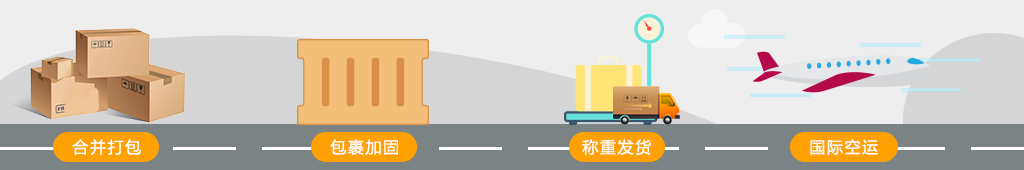
- During the international parcel delivery process, there is a small probability of unexpected situations, such as time delays, taxation, damage, confiscation, loss, etc. RabbitBuy cannot control and avoid the service quality and unexpected situations of third-party logistics providers and customs of various countries. However, in line with the service concept of putting users first, OneBuy will inform you in advance according to the situation of each route and country, and assist you in handling problems when they occur.
Waiting for delivery & signing
You can check the international logistics track information in My Waybill in the Member Center
- You will receive points after signing for the package, which can be used to upgrade your membership level and redeem coupons!
